Editor's review
Ferro Backup System 3.1 is a sophisticated network backup system which aims at protecting your crucial data and assures data security. The application is capable of creating secure backup of your entire data stored with PC, network file servers, and laptops based on Windows, MacOS, Linux, and Novell NetWare. With the help of this commendable application, you can safeguard your crucial information stored on PCs connected through LAN. The application presents its users with remarkable performance, quick implementation, resume backup feature, backup open system data protected through other processes, in addition to silent backup creation in background, just to name a few.
To begin the backup task with the Ferro Backup System 3.1 first you require adding workstations and set tasks, advanced, and remote commands relating them. Adding workstation, you can schedule the backup task for it, along with selection of data for creating the back up, and the destination for storing the backup archives. The added workstation details can be edited anytime to make desired changes in the schedule, data, synchronize process, etc. Now, you can press ‘Backup Now’ button commanding program to begin the data backup process. You can even check for all the scheduled backup tasks with Tasks tab and edit any of the listed ones, if necessary. Wirth Replication tab, you can replicate the backup files to another location to ensure safety of your backup data. Restore tab lets you restore the backup data from any system and store them to the desired workstation and directory, whenever required. Further the Network Monitor deals with monitoring the TCP server operations, whereas the next tab Event log tab is to view the complete activity record of the program. Moreover, you can get the reports relating any task in HTML format providing the status. At last is placed the Settings tab for altering the necessary program configurations making it function accordingly.
With the Ferro Backup System 3.1 one can easily schedule data backup from any workstation on network in your organization. The functions of the backup tool can easily be monitored to make it perform as per the desired preferences which earns it’s a score of 4 rating points.


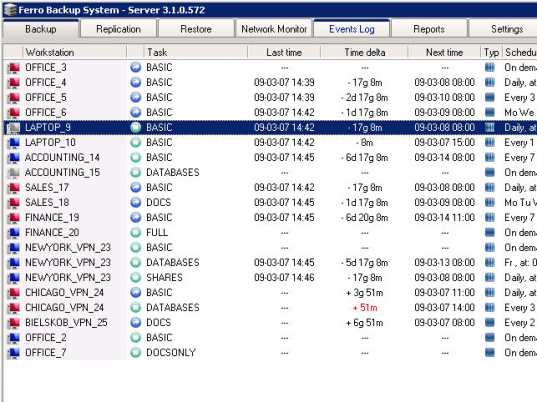
User comments